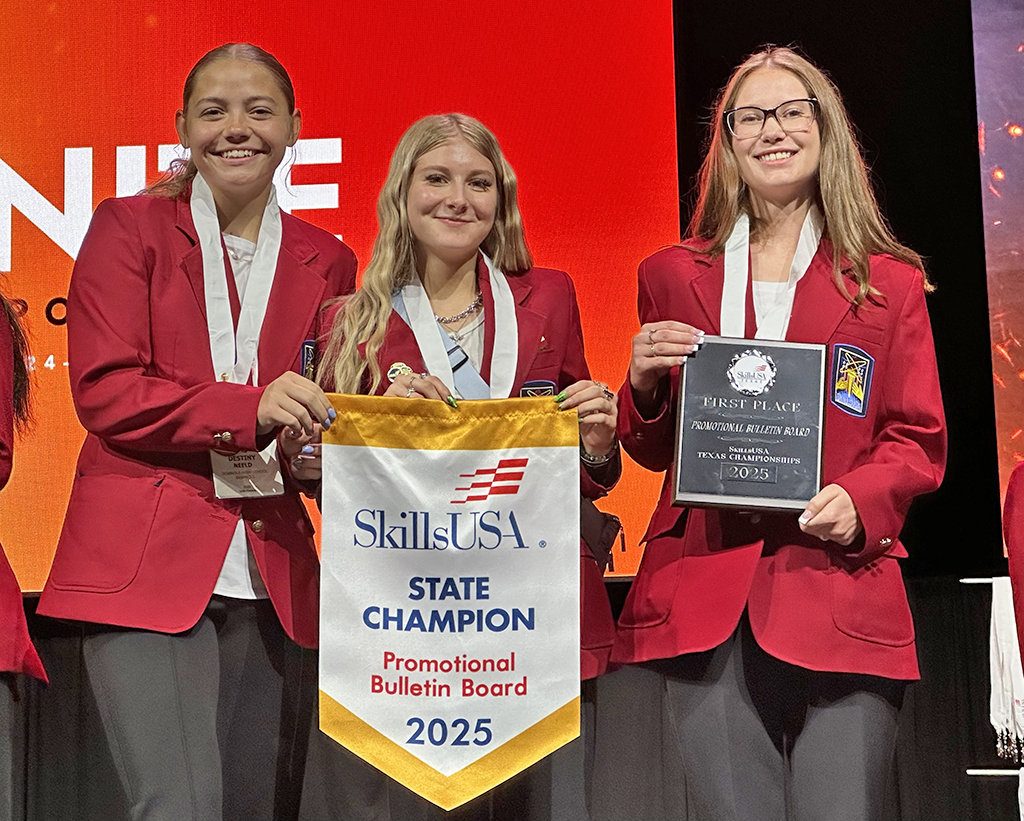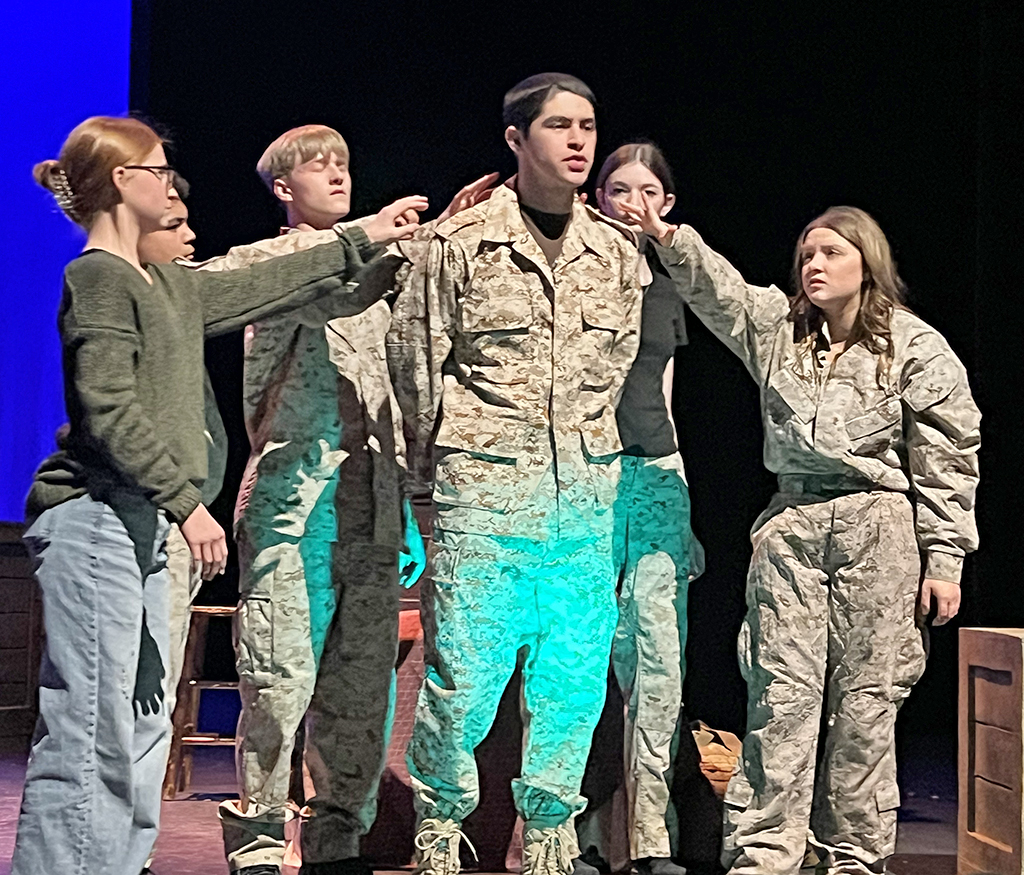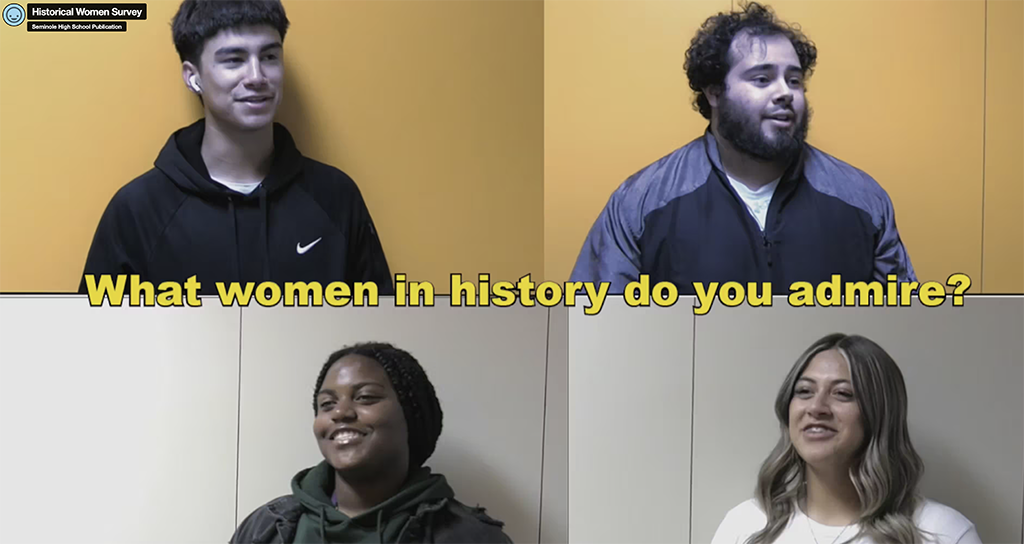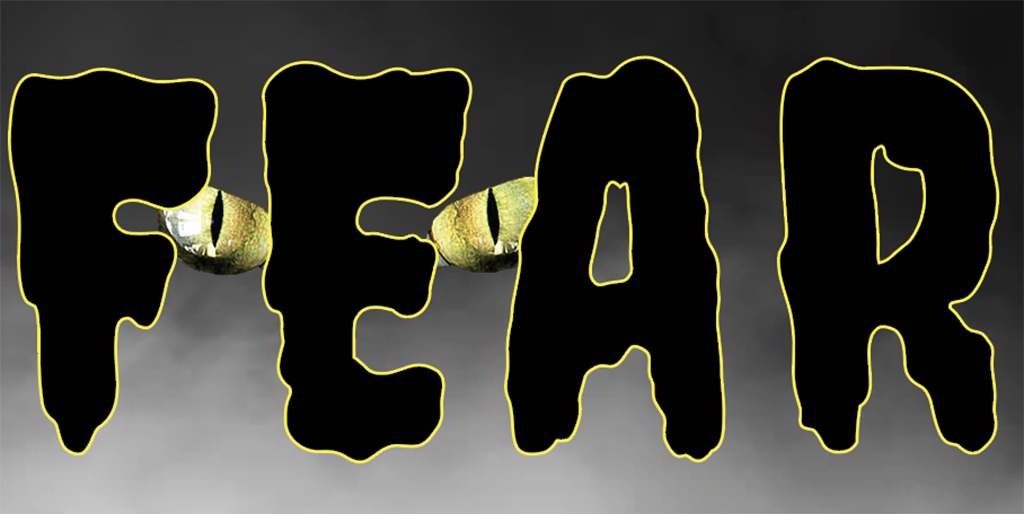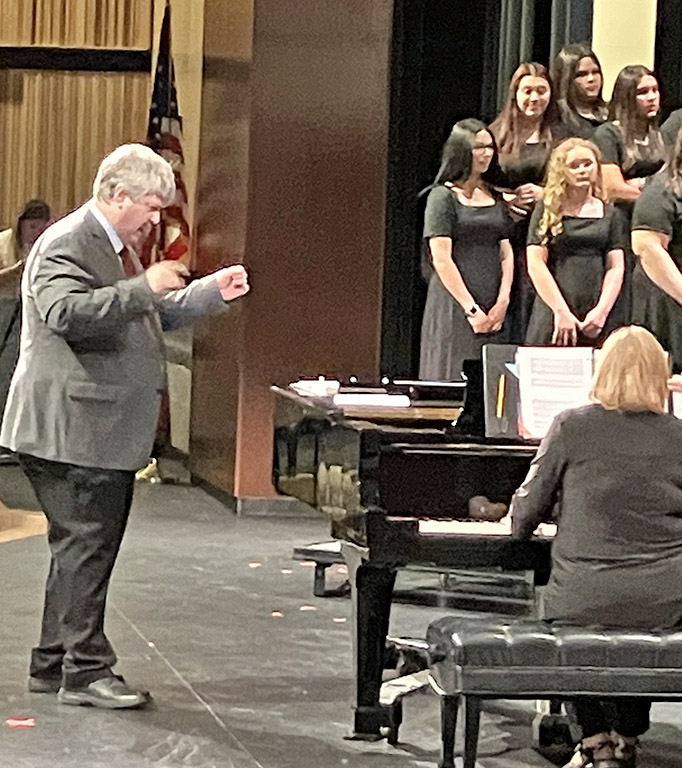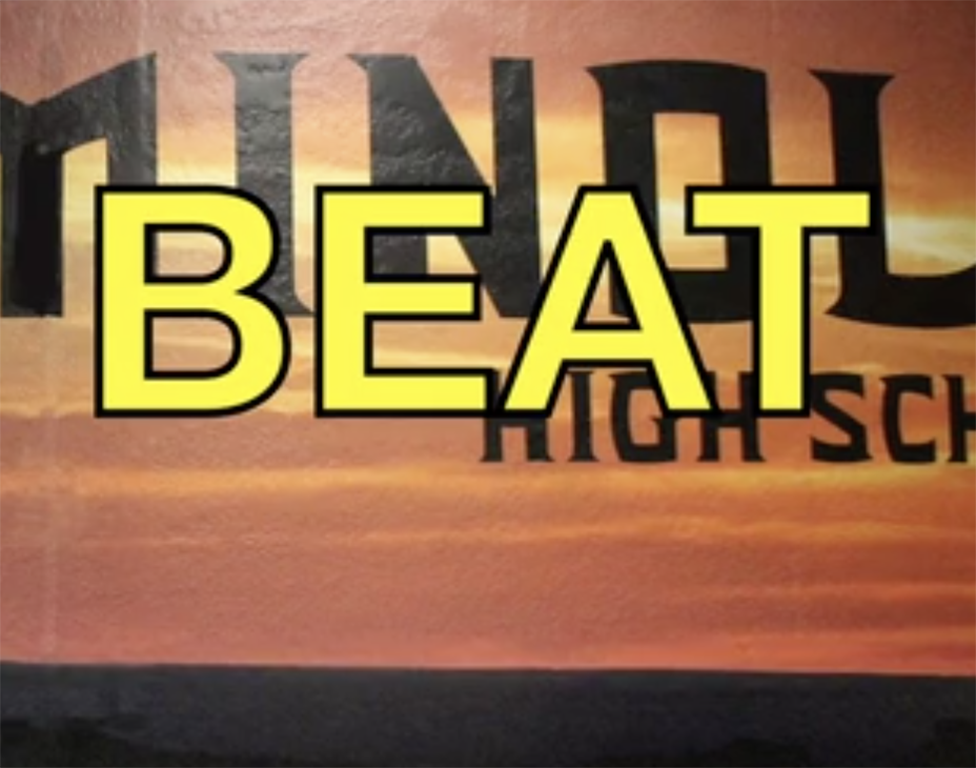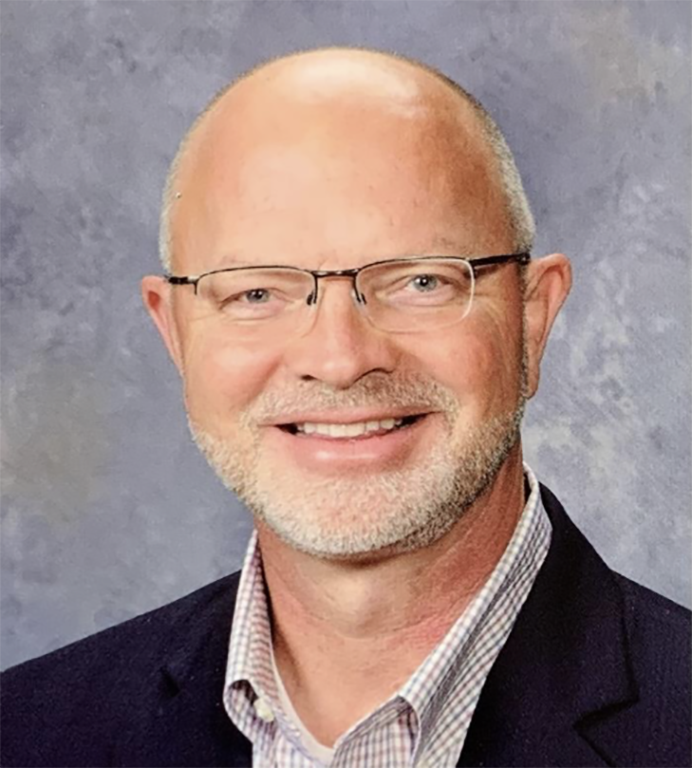The counselors reminded seniors in a Parent Square announcement that the Free Application for Federal Student Aid is a graduation requirement for all seniors. Even if seniors will not attend college, they must fill out a waiver.
Counselors will host two FAFSA nights on Dec. 16 and Jan. 30 at 6 p.m. Students will need to bring a laptop, 2023 tax returns.
Here are the steps:
1) Student (if they have a social security number), creates Federal Student Aid ID at studentaid.gov.
According to the counselors, most SHS seniors have created their account (FSA ID) and have their username and password or have indicated they will ask their parents to sign a waiver.
2) Parent (contributor) creates their FSA ID, if they have not set up an account previously. If you are not sure who counts as a contributor, use: https://studentaid.gov/fafsa-apply/parents. Then go to studentaid.gov and create an account using a personal email, different from your student’s email. Save this information (username, password, security questions) to use each year.
3) Student will go to studentaid.gov–under FAFSA form click on Complete the FAFSA form, and then student will log in to start the 2025-26 form. After the student completes this part, there is a place for them to invite their parent to fill out the contributor portion.
4) Parent (contributor) fills out their portion of FAFSA.
Items needed: 2023 Tax Return; records of child support received; current balances of cash, savings, and checking accounts; net worth of investments, businesses, and farms.
5) Send screenshot of FAFSA notice of completion to [email protected] as proof of completion.