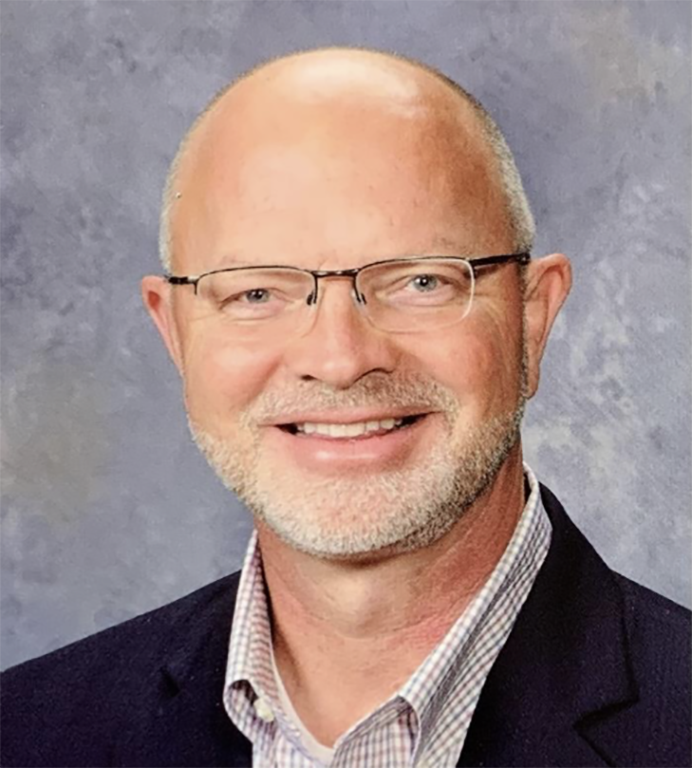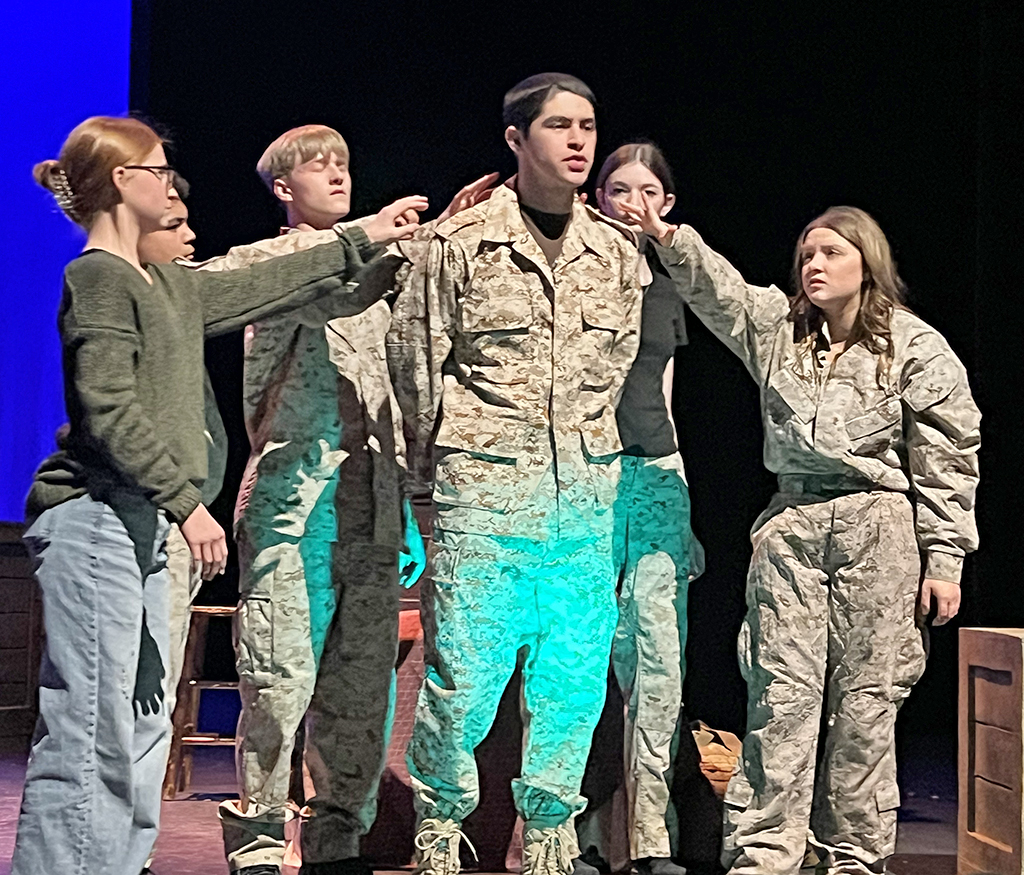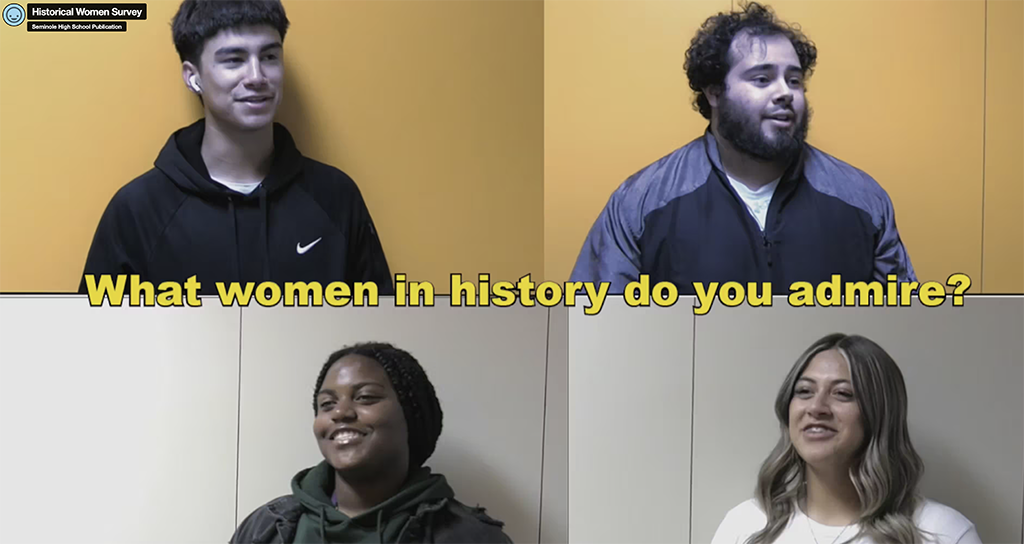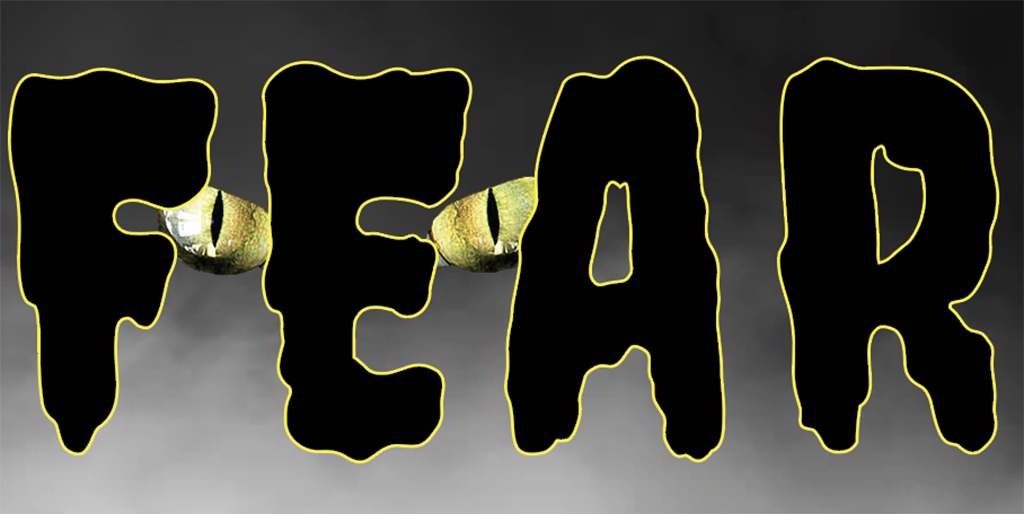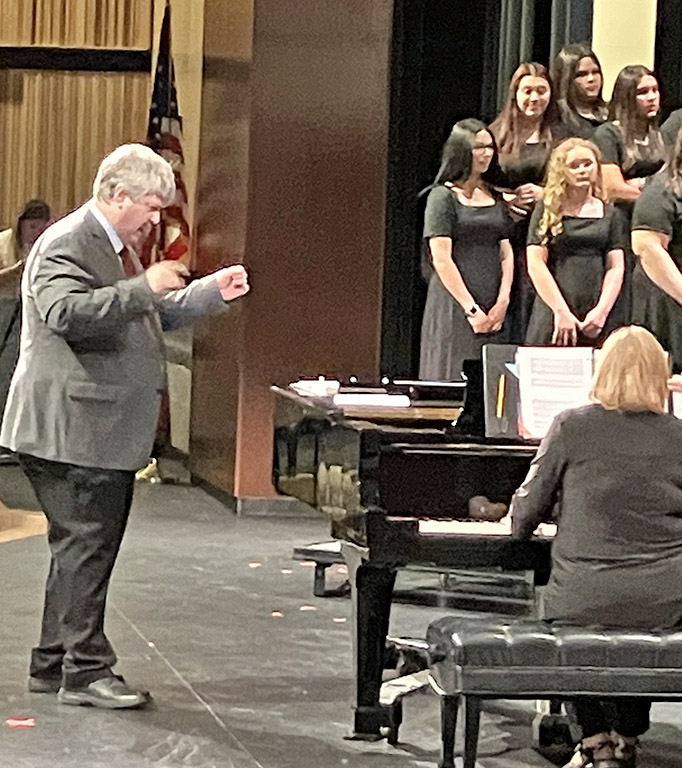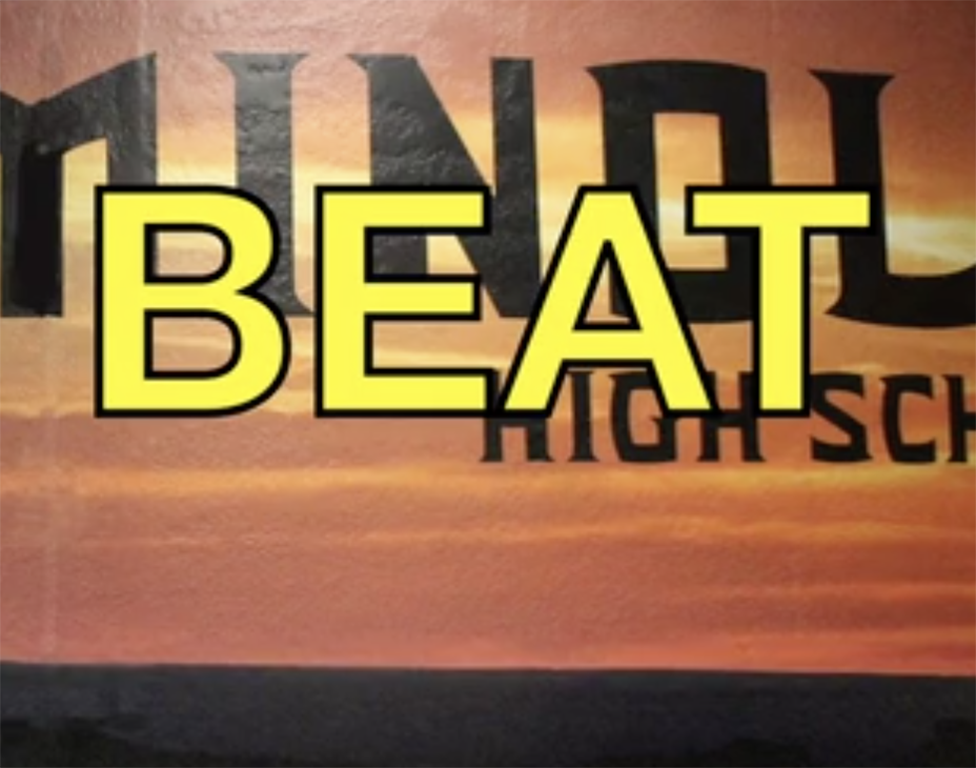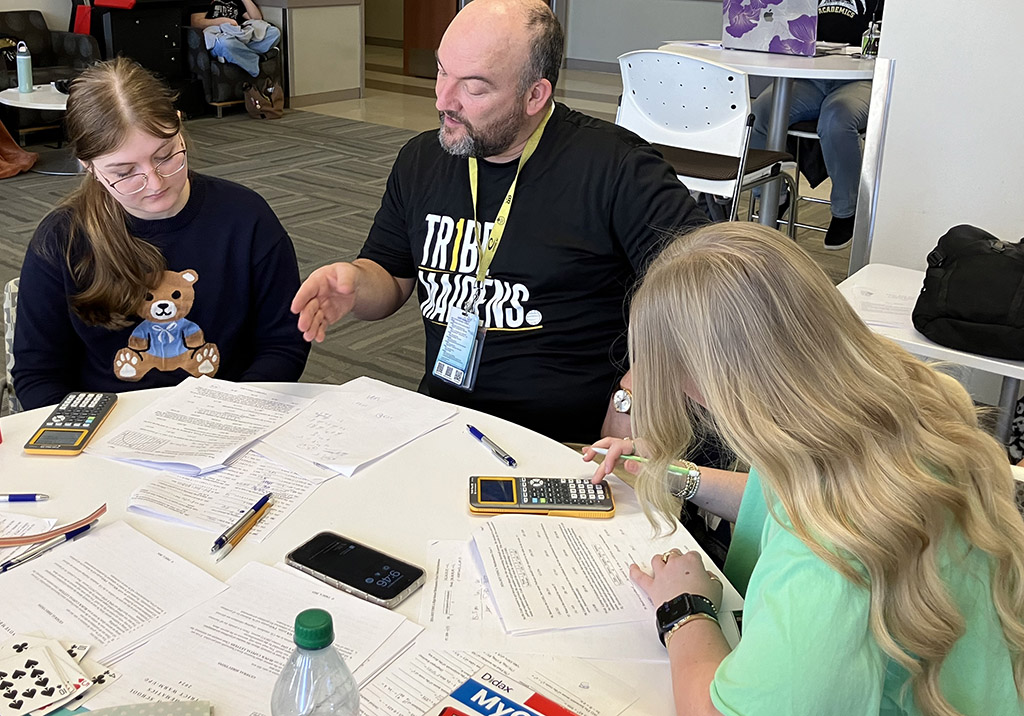When students register for an ACT testing date, a photo must now be submitted for identification purposes. The photo will then appear on the test taker’s admission ticket to the test. The photo will be valid for two years from the date it is added to the student’s ACT record. No one will be admitted to the test unless the photo has been uploaded by the deadline for that test. A complete list of photo requirements can be obtained at www.actstudent.org/regist/add-photo.html.
ACT photo requirements–When students register for a national test date, a photo must be submitted for identification purposes. The photos will be printed on the ticket and on the score report ACT sent to the high school. The photo will be valid for two years from the date it is added to the student’s ACT record.
The photo must be a clear image against a plain, light-colored background, the photo must be a head and shoulders shot of only the student taking the test, if the photo shows more than head and shoulders, it will be rejected, it must be a portrait, not landscape, photo that is correctly oriented, students must be facing the camera, dark glasses are not allowed, If a student wears a head covering daily for religious reasons, adjust it to provide a full-face view.
Format and Size
Students can upload a JPG, JPEG, PNG or BMP image files, the maximum file size is 5 MB, if a student scans a photo, the resulting file must print as 2” x 2” image or larger, the photo must be at least 640 x 480 pixels, if a photo has been scanned, crop the image to show only head and shoulders before it is uploaded.
System Requirements
The photo upload works best with Firefox 1.1+, Internet Explorer 7.0+, Safari 1.0+, Google Chrome or Opera, Javascript must be enabled, the processor must be 500MHz or faster, RAM must be 128MB or more, Internet (1.4mbps up speeds).
Additional Tips
Do not scan a driver’s license or school ID to use that photo. The scanned image will not be of high enough quality to meet the system’s requirements for an acceptable photo.
Do not submit a photo of a photo.
When taking a photo:
Be sure to hold the camera or mobile device very still.
Try turning on a soft overhead light or taking a photo outside in bright light, but subject should avoid having the sun at their back.
Make sure there are no shadows on the subject’s face.
Try standing a few feet in front of a plain wall or other solid color that contrasts with hair and clothing.
Try not to use the camera flash. If flash is needed, take the photo from at least 3 feet away, and use the camera zoom as needed to center only the subject’s face and shoulders within the frame.